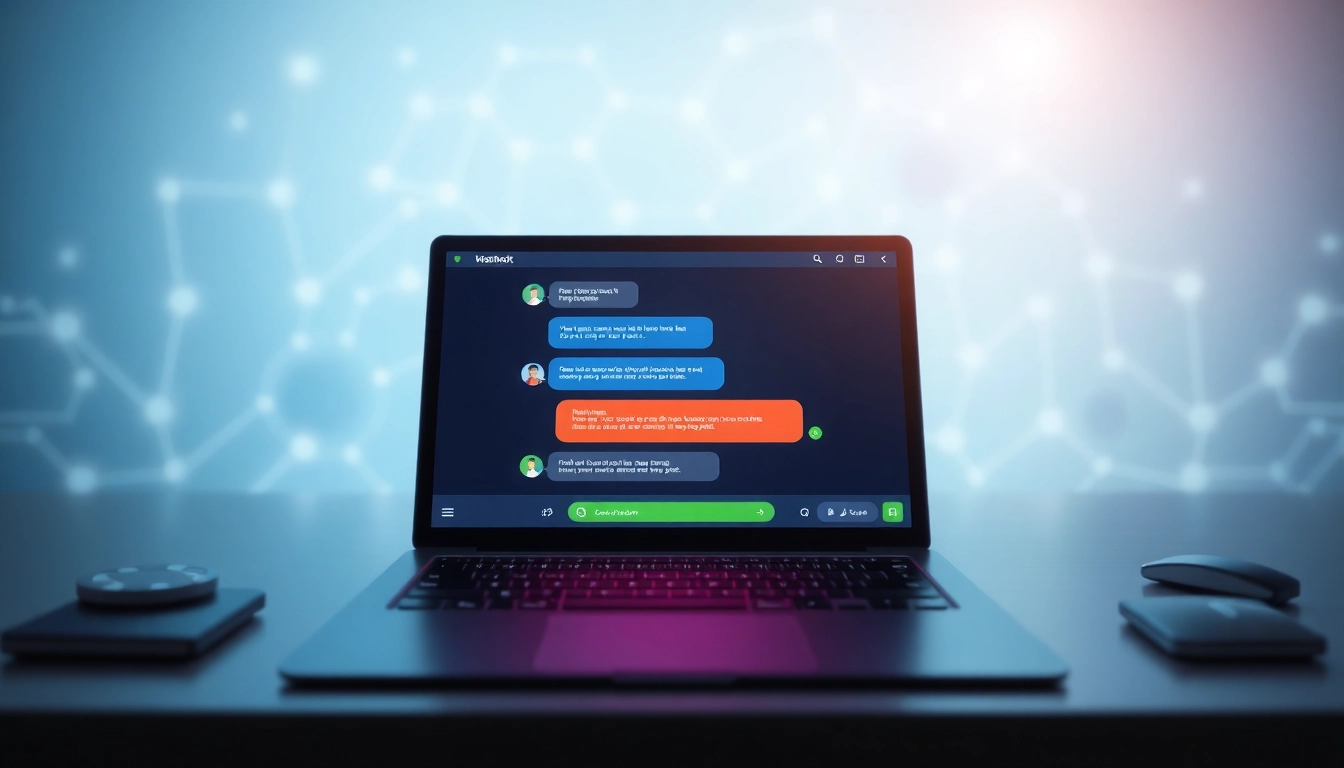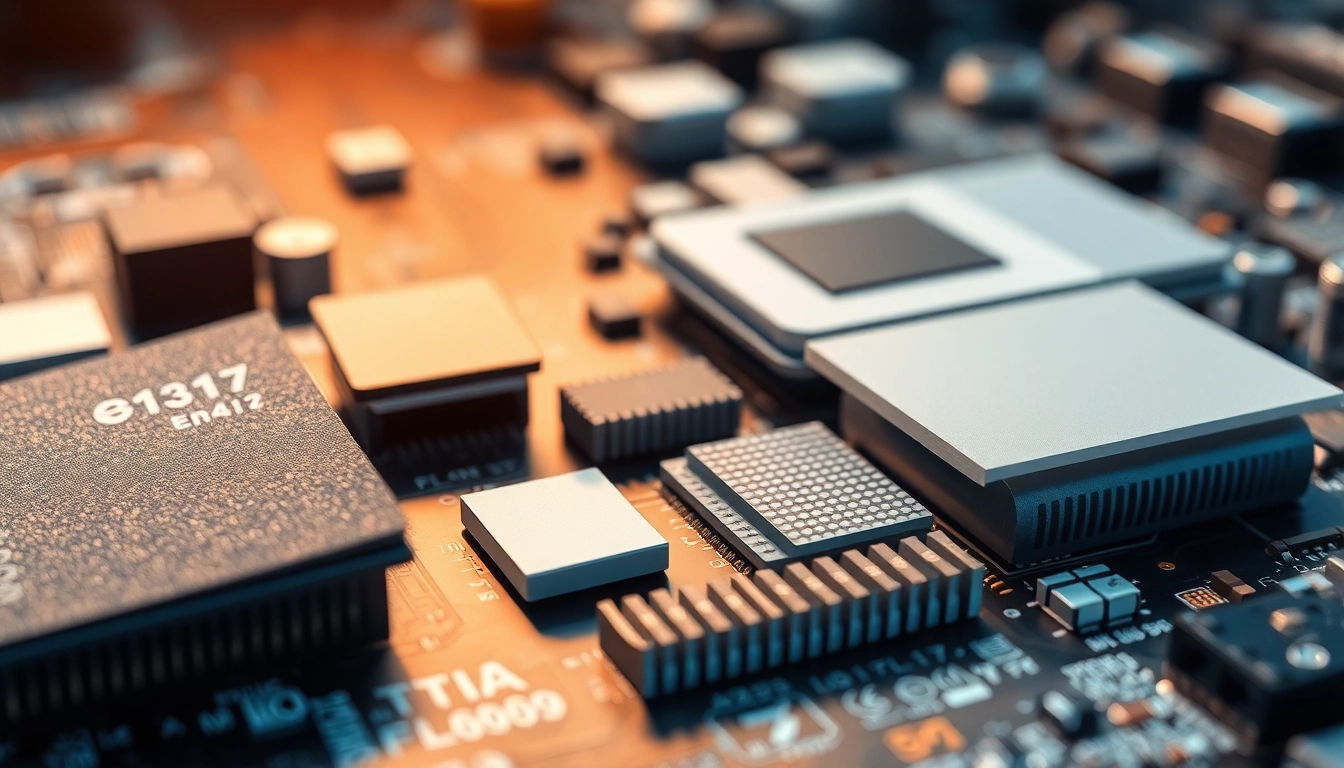Understanding Website Chatbots
What is a Website Chatbot?
A website chatbot is an artificial intelligence (AI) application designed to facilitate real-time communication between a business and its customers on a website. These chatbots simulate human conversation using text or voice interactions through messaging interfaces. They can provide instant replies, answer frequently asked questions, guide users through processes, and gather information, all while being available 24/7. Their capability to learn from interactions allows them to provide increasingly accurate responses over time.
The Importance of Website Chatbots in Modern Business
As businesses increasingly shift towards digital platforms, the need for enhanced customer engagement has never been more crucial. Websites have transformed from mere informational platforms to interactive spaces that demand user engagement. A well-implemented website chatbot can significantly elevate the user experience by providing instant support and resources. By automating repetitive inquiries, businesses can streamline operations and focus on more complex customer interactions, leading to higher efficiency and satisfaction levels.
Key Features of an Effective Website Chatbot
- Natural Language Processing (NLP): This technology allows chatbots to understand and respond to user inquiries in a human-like manner, making conversations feel more natural.
- Seamless Integration: Effective chatbots can integrate with other systems such as CRM software, enabling them to access customer information and provide personalized responses.
- Multi-Channel Support: A robust chatbot should work across various platforms, whether on the website, social media, or mobile applications, ensuring consistent user experience.
- Analytics and Reporting: By monitoring interactions, a good chatbot can provide insights into user behavior and preferences, helping businesses adapt their strategies accordingly.
- Human Handoff Capability: When a conversation exceeds the chatbot’s capabilities, the option to transfer the user to a human representative should be available.
Benefits of Implementing a Website Chatbot
Enhancing User Engagement
One of the primary benefits of website chatbots is their ability to enhance user engagement. Visitors to your website often seek immediate answers, and chatbots can fill that need effectively. They provide timely and relevant responses, keeping users on your site longer and reducing bounce rates. By engaging users with personalized greetings, recommendations, and assistance, chatbots create a more interactive and satisfying experience.
Reducing Response Times and Improving Customer Satisfaction
In today’s fast-paced digital world, customers expect instant gratification. Traditional customer service methods can lead to long wait times, which can frustrate users. Website chatbots drastically reduce response times, ensuring that inquiries are addressed almost instantly. This quick response capability leads to improved customer satisfaction, as users receive the information they need without delays. Furthermore, chatbots work tirelessly, ensuring customer support is available around the clock.
Increasing Conversion Rates through Personalized Interactions
Chatbots can analyze user data and interactions to tailor conversations in real time. This personalization fosters a deeper connection with users, as they receive recommendations and responses that align with their preferences and needs. By guiding visitors through the buyer’s journey, chatbots can help remove obstacles to purchase, ultimately leading to increased conversion rates. For example, a chatbot might suggest products based on browsing history or offer discounts to incentivize a purchase, directly impacting the bottom line.
Choosing the Right Website Chatbot for Your Business
Evaluating Your Business Needs
Before implementing a chatbot, it’s essential to evaluate your specific business needs. Consider factors such as the volume of customer interactions, common inquiries, and your audience’s expectations. Identifying the primary function of the chatbot, be it lead generation, customer support, or sales assistance, will inform your choice of technology and design. Additionally, understanding your target audience and their preferred communication styles can guide the tone and approach of the chatbot.
Features to Consider When Selecting a Chatbot
When choosing a chatbot, it’s vital to look for specific features that align with your business goals. Here are some essential features to consider:
- Customizability: The ability to tailor the chatbot’s conversational flow, appearance, and personality to match your brand is crucial.
- AI Learning Capabilities: Look for chatbots that utilize machine learning and leverage user interactions to continuously improve responses.
- Analytics Features: Robust reporting tools that help monitor performance, user satisfaction, and common inquiries can provide valuable insights for improvement.
- Integration Capabilities: Ensure that the chatbot can integrate easily with your website, email marketing platforms, and CRM software for a seamless workflow.
Comparing Costs and ROI of Different Solutions
Cost is often a significant concern when selecting a chatbot solution. While some platforms may offer lower upfront costs, it’s crucial to consider the potential return on investment (ROI). Evaluate whether the chatbot can save time, reduce operational costs, and increase sales. Analysing how various solutions impact customer satisfaction and retention is equally important. Perform a cost-benefit analysis, factoring in scalability to ensure that the chosen chatbot can grow with your business.
Best Practices for Utilizing a Website Chatbot
Designing a User-Friendly Chatbot Interface
The interface of your chatbot plays a significant role in user experience. A clean, intuitive design that facilitates easy navigation is essential. Incorporate elements like quick-reply buttons and visual cues that guide users in their interactions. Ensure that the chatbot responds quickly to user inputs and offers suggestions that are clear and actionable. Good design also encompasses mobile responsiveness, as many users will interact with chatbots on their smartphones.
Creating Effective Chatbot Scripts for Various Scenarios
While chatbots can handle a multitude of inquiries, it’s essential to prepare scripts for various user scenarios to ensure effective communication. Design conversation pathways for frequently asked questions, product inquiries, and troubleshooting issues. Scripts should include variations to accommodate different user phrasing and context. Regularly revisiting and updating these scripts based on real interactions can enhance effectiveness and relevance.
Integrating Your Chatbot with Other Marketing Tools
For a chatbot to be effective, it should not function in isolation. Integrate it with your existing marketing tools such as email marketing software, CRM systems, and analytics platforms. This integration enables a continuous flow of information, enhancing user personalization. For example, by integrating with a CRM, the chatbot can access user histories and preferences, allowing for more tailored responses that resonate with individual users, fostering loyalty and trust.
Measuring the Success of Your Website Chatbot
Key Metrics to Monitor for Chatbot Performance
To gauge the effectiveness of your website chatbot, it’s crucial to monitor specific performance metrics. Some of the key metrics include:
- Response Time: Measure how quickly the chatbot responds to user queries.
- User Satisfaction Ratings: After interactions, prompt users to rate their experience to gauge satisfaction levels.
- Engagement Rates: Track how many users interact with the chatbot versus total website visitors.
- Conversion Rates: Analyze how many users convert into leads or customers after interacting with the chatbot.
Gathering User Feedback to Improve the Chatbot
Continuous improvement is essential for maintaining the effectiveness of your chatbot. Actively solicit feedback from users after their interactions. Ask specific questions about their experience, such as whether they found the information they needed or how satisfied they were with the responses. Utilizing surveys or simple feedback buttons can provide valuable insights into areas needing improvement.
Adapting Your Strategy Based on Analytics and Insights
Once you’ve collected performance analytics and user feedback, it’s time to adapt your strategy accordingly. Analyze trends in user interactions, identify common issues or gaps in knowledge, and update chatbot scripts or features to better meet user needs. Regularly review analytics to assess the chatbot’s impact on your overall business goals, allowing for strategic pivots as necessary to enhance performance and user satisfaction.